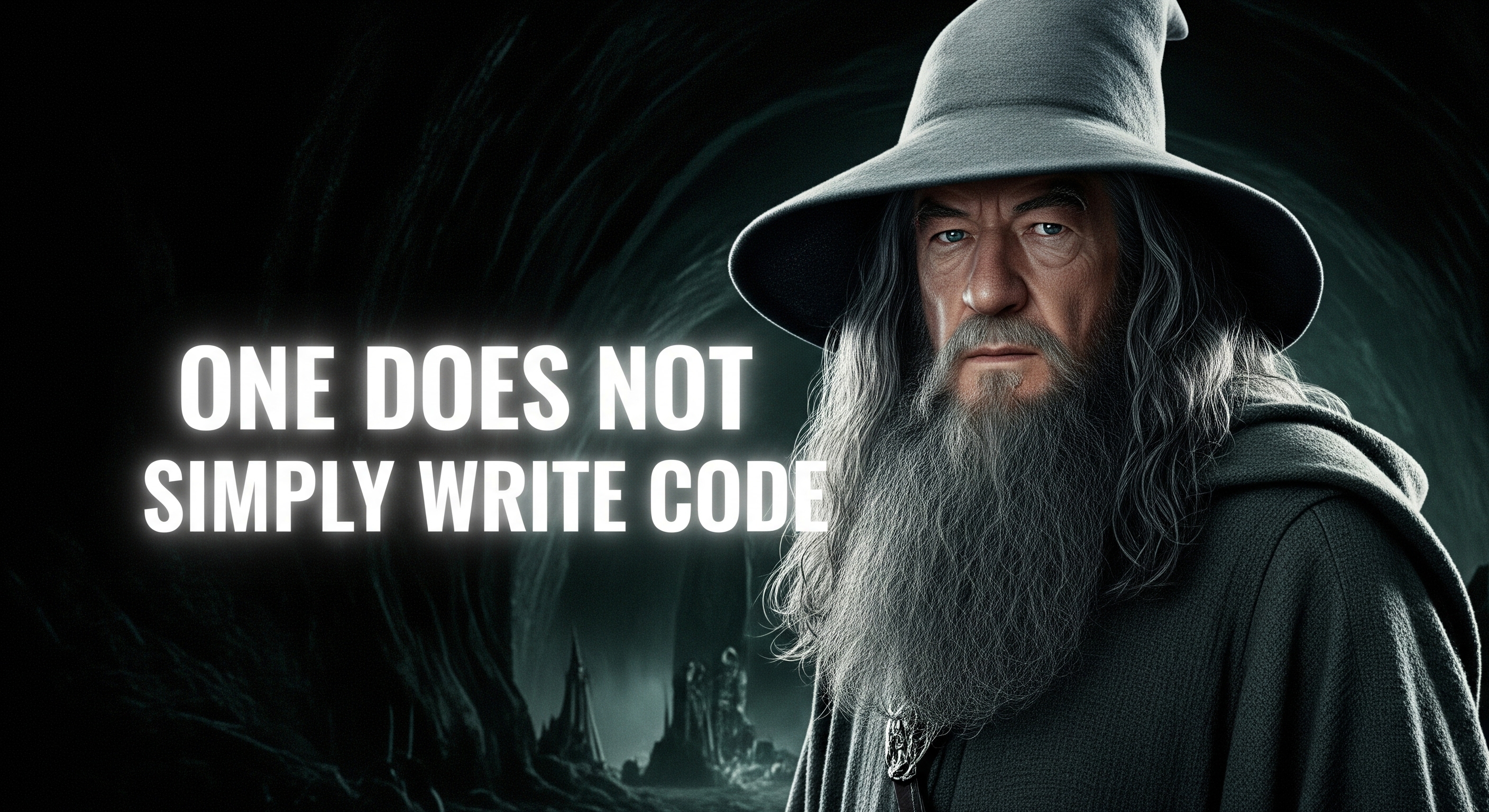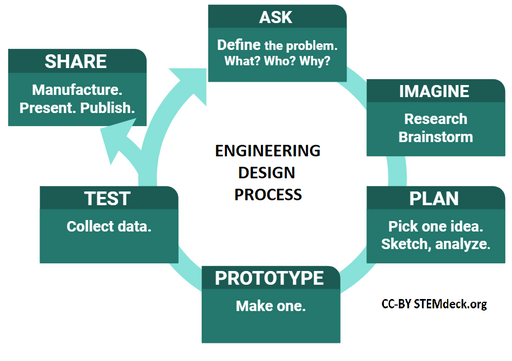Coding Genies and Code Review
Speaking of writing for the maintainer, what about coding assistants? They write code too.
First, an axiom. Just like auto-complete in your IDE is your code, code that you ask an AI assistant to write and then share as your own is your code. There’s nothing wrong with that per-se, but it’s not an excuse to not care about the implementation details.
Second, a position. Kent Beck has taken to calling coding assistants Genies. Because, just like the traditional genie, (and kind of like a compiler, when you think about it), they do their best to do exactly what you tell them. Any flexibility you give them they’ll take in the way that fits them the best. Without anthropomorphizing them, they do it in the way that’s easiest for them and provides them with the most amusement.
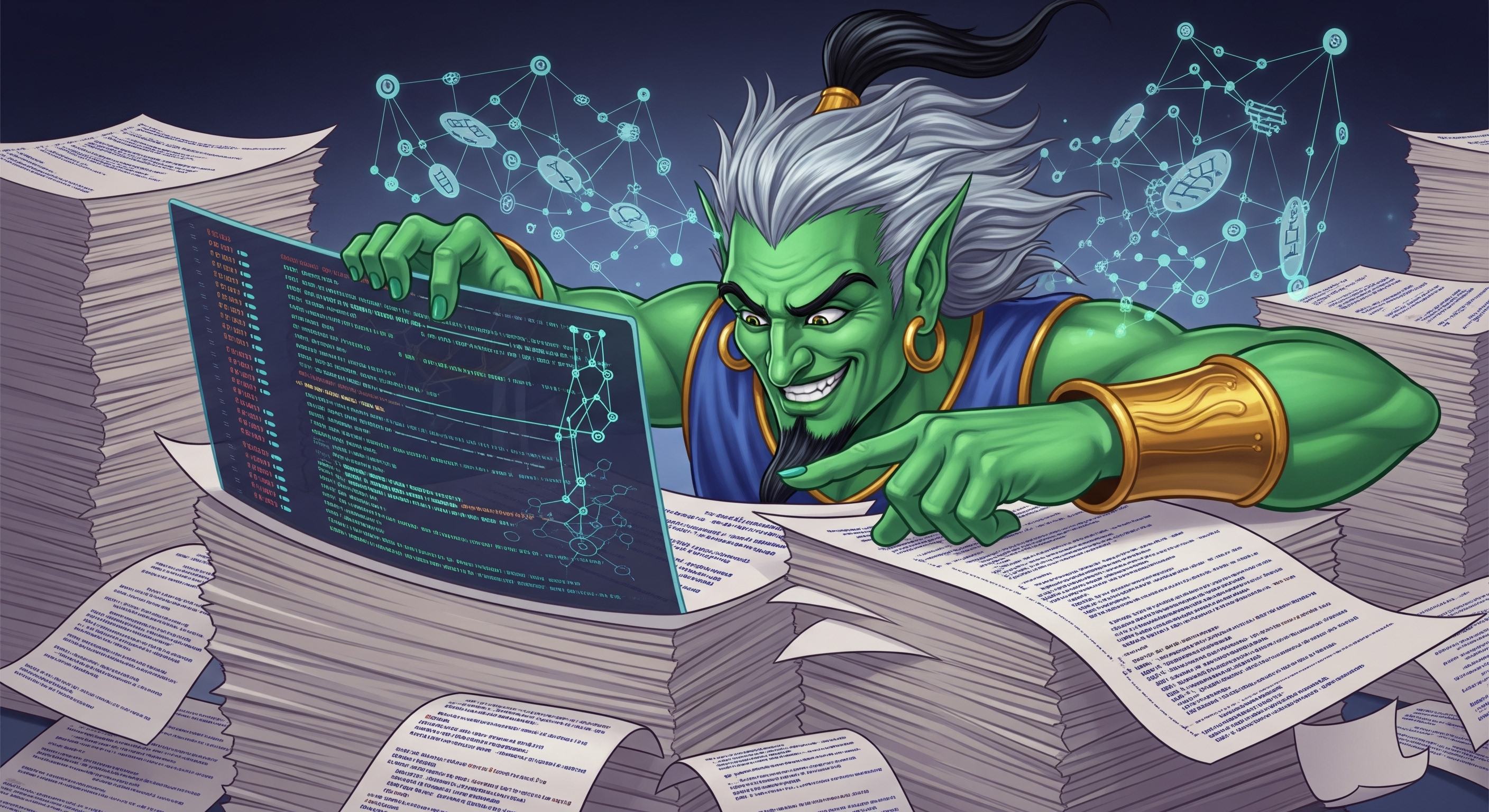
When the genie writes code, they’re writing code that, in theory, does what you asked it to do. If you want it to be readable, that’s another request. If you want it to be in the same style as the rest of the code, that’s a third request. And if you want it to play well with other code and services in your system, that’s an additional set of requests. And requires you’ve given it enough context to work with.
Assuming your genie has produced code that works, and that you’ve enticed it to write unit tests as well, you’re done, right? Wrong.
Before you inflict someone else’s code on your team, with your name on it, you need to do another step. You need to review your own code. You’re already doing that, right? It’s even more important when working with a genie.
It comes back to that software engineering thing. It’s as much about being prepared for what you don’t know as it is handling what you do know. Because, It Depends.
You want to be SOLID. You want to be DRY. You want to build exactly what you need now. You want to build for the future. You want abstraction. You want clear domain boundaries. You want things done now.
You don’t want to be clever. You don’t want extra abstraction. You don’t want to eliminate future options. You don’t want to have to change things later.
You want all of those things, but they’re in tension. Some are direct opposites, while others in one category impact things in the other in non-obvious ways.
You, as the software engineer, have to find the right balance. No genie today can do that for you. They don’t have the context needed. The don’t have the experience in your specific situation.
You need to be very clear when working with the genie. You need to make sure it’s properly constrained because it doesn’t know (or care) about you. Or the maintainer. Or truthfully, even what your real goal is. It’s just doing a best-fit match to what you said. And often, that works, or at least gets you close enough to see where you’re going.
That’s when reviewing your own code really becomes important. Not in the individual lines of code, but the overall change. The gestalt if you will. Before you ask anyone else to look at the code, you need to look at it. Does it do what you want in a way that fits with what you’ve already done? In a way you and your team are prepared to live with in the future.
That’s your responsibility. To provide the right balance of solving the problem at hand without creating more problems for the future. Solving a problem, adding specificity, generally reduces optionality. How much specificity you add and how much you reduce optionality is where not something you can let your genie choose. It has no past and no future. Just the eternal now. And it optimizes1 for the now.
So whenever you’re sharing Because you are the one that’s going to have to live with it. The genie doesn’t.
-
The work
optimizesis doing a lot of work here. They’re optimized not for best practices, but for average practices. ↩︎